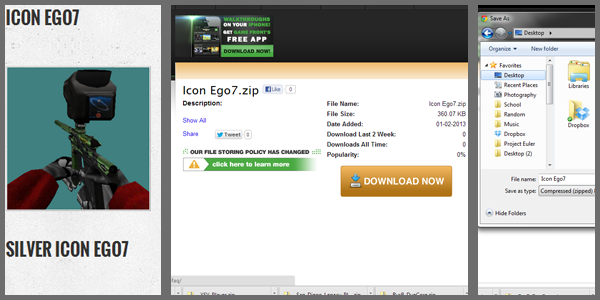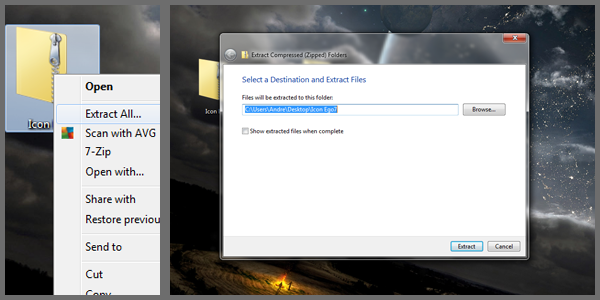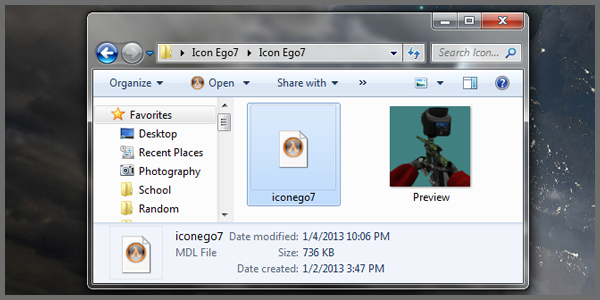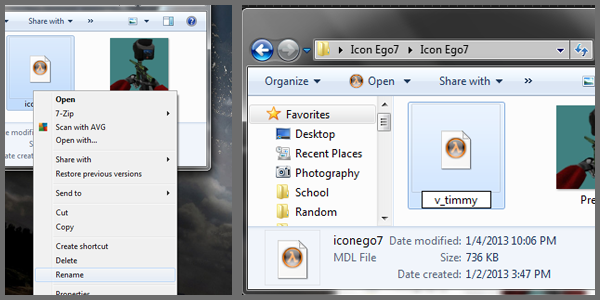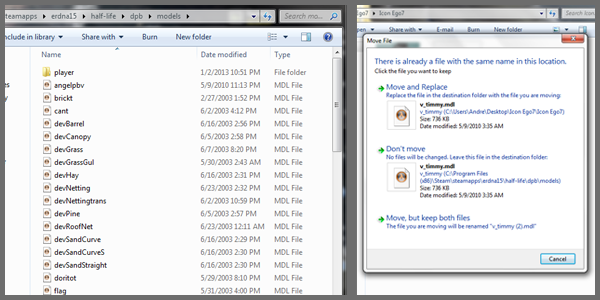How to install Marker Models
step 1
Choose and download a marker model
step 2
Extract the file you downloaded
Step 3
When the file is extracted you will have a folder with 2 files. One is a picture of the marker(PNG FILE) and the other is the marker itself(MDL FILE).
step 4
Now in order to determine which marker slot the marker you just downloaded will be assigned to, you must rename the file. Example: In order to assign it to the Intimidator slot you must rename it "v_timmy"
Here's a list of all the markers and what the file should be renamed to
Angel | v_angel
Bushmaster | v_bush
Autococker | v_cocker
E-Mag | v_emag
Excalibur | v_excal
Impulse | v_impulse
Tippmann 98 | v_m98
Mag | v_mag
Matrix | v_matrix
Orracle | v_orracle
Shocker | v_shocker
SL-68 | v_sl68
Spyder | v_spyder
Intimidator | v_timmy
Here's a list of all the markers and what the file should be renamed to
Angel | v_angel
Bushmaster | v_bush
Autococker | v_cocker
E-Mag | v_emag
Excalibur | v_excal
Impulse | v_impulse
Tippmann 98 | v_m98
Mag | v_mag
Matrix | v_matrix
Orracle | v_orracle
Shocker | v_shocker
SL-68 | v_sl68
Spyder | v_spyder
Intimidator | v_timmy
step 5
The file now needs to be moved the DPB models folder. This folder can be found in the address below
If you have 64bit Windows
"C:\Program Files (x86)\Steam\steamapps\YOURSTEAMID\half-life\dpb\models"
If you have 32bit Windows
"C:\Program Files\Steam\steamapps\YOURSTEAMID\half-life\dpb\models"
Once you move it it, a window will pop-up. You then press "Move and Replace"
*NOTE*
This will delete your old marker
If you have 64bit Windows
"C:\Program Files (x86)\Steam\steamapps\YOURSTEAMID\half-life\dpb\models"
If you have 32bit Windows
"C:\Program Files\Steam\steamapps\YOURSTEAMID\half-life\dpb\models"
Once you move it it, a window will pop-up. You then press "Move and Replace"
*NOTE*
This will delete your old marker
Step 6
The new marker will now be installed. Go play some DPB now!